
當我們在執行 SQL Server Business Intelligence Development Studio(BIDS) 時,不知你是否覺得啟動 SQL Server Business Intelligence Development Studio(BIDS) 很慢呢?
而且若是透過:「遠端桌面連線」、「VNC」等等軟體來登入系統,應該是可以更明顯的感受到啟動 SQL Server Business Intelligence Development Studio(BIDS) 的速度真的很慢。
適用於環境:
SQL Server Business Intelligence Development Studio(BIDS)
Microsoft Visual Studio 2005
Microsoft Visual Studio 2008
其實,Business Intelligence Development Studio 是 Microsoft Visual Studio 2005/2008 環境,具有 SQL Server 2005/2008 商務智慧特定的其他專案類型。
請參考以下的方式來,加速啟動 SQL Server Business Intelligence Development Studio(BIDS)。
步驟01. 左下角的工具列上,按一下 「開始」。
步驟02. 依序指向 「所有程式」\「Microsoft SQL Server 2008」,選取「SQL Server Business Intelligence Development Studio」,滑鼠右鍵,選擇「內容」。
步驟03. 在「內容」視窗,點選「捷徑」頁面。
步驟04. 在「目標」方塊,在最後面,先按一個空白鍵,再加入「-nosplash」引數就可以,請參考下圖所示:
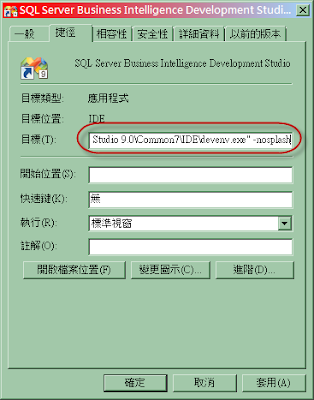
步驟05. 點選「套用」\「確定」。
步驟06. 執行 SQL Server Business Intelligence Development Studio(BIDS),你應該看不到開頭顯示畫面。
以下是被取消的開頭顯示畫面,請參考下圖所示:
Visual Studio 2005 開頭顯示畫面:
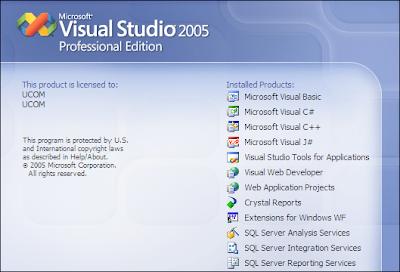
Visual Studio 2008 開頭顯示畫面:
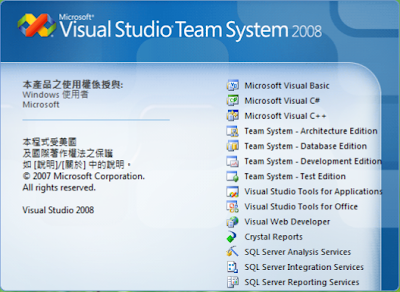
參考文件:
Did you know… You can launch VS without the splash screen (/nosplash), and maybe even save some time. - #345
http://blogs.msdn.com/saraford/archive/2008/10/29/did-you-know-you-can-launch-vs-without-the-splash-screen-nosplash-and-maybe-even-save-some-time-345.aspx
延伸閱讀:
加速啟動 SQL Server Management Studio(SSMS)
http://sharedderrick.blogspot.com/2008/11/ssms.html

沒有留言:
張貼留言