-- 01_FEP2010_正式改名發表
其中 Forefront Endpoint Protection 能為企業的桌上型、膝上型與伺服器作業系統提供整合式的惡意程式碼防護。
包含下列新功能和增強功能,更有助於保護電腦免受威脅:
(1) Windows 防火牆整合: Forefront Endpoint Protection 設定可讓您開啟或關閉 Windows 防火牆。
(2) 網路檢查系統:這項功能會檢查網路流量,主動封鎖入侵已知網路型弱點的程式,增強即時防護。
(3) 全新改良的防護引擎:更新引擎提供增強的偵測和清理功能,效能更佳。
但是在 MSDN 下載網頁上,卻找不到繁體中文版本。
-- 02_MSDN下載網頁
基本上,Forefront Endpoint Protection 2010 Client 是設計給企業環境來使用。
若要安裝與佈署到桌上型、膝上型與伺服器作業系統,基本上是建議在網域環境上,使用 System Center Configuration Manager 進行派送佈署。
以下整理 FEP 2010 Client 的佈署方式:
1. Deploying by Using Configuration Manager Packages
2. Deploying Manually
3. Deploying the Client Software by Using the Command Prompt
4. Deploying the Client Software by Using Disk Images
以下示範使用自行手動(Manually)安裝的方式
使用 Forefront Endpoint Protection 2010 (x86 and x64) - DVD (English) 的安裝媒體。
但有趣的是,雖然使用的是 English 版本來安裝。
但在完成安裝後,卻是呈現繁體中文版本畫面。
筆者是第一次接觸此軟體,不清楚為何這麼神奇...^_^
示範環境:
Windows Server 2008 R2 SP1 中文企業版本
使用檔案總管,開啟與執行 FEP 2010 Client 安裝程式:FEPInstall.exe
預設的路徑是在安裝媒體內的:
"x:\xxx\FEP2010_en-us\x64\client\FEPInstall.exe"
-- 03_安裝精靈
-- 04_軟體授權條款
-- 05_加入客戶經驗改進計畫
-- 06_最佳化安全性
-- 07_正在準備安裝
-- 08_已經可以安裝
-- 09_正在完成安裝
-- 10_電腦狀態-有風險-更新
-- 11_首頁
-- 12_已經完成更新
-- 13_第一次掃描_快速掃描
-- 14_歷程記錄
-- 15_設定_排成的掃描
-- 16_設定_預設動作
-- 17_設定_即時防護
-- 18_設定_已排除的檔案與位置
-- 19_設定_已排除的檔案類型
-- 20_設定_已排除的程序
-- 21_設定_進階
-- 22_設定_Microsoft_ SpyNet
-- 23_完成掃描
-- 24_程式集
-- 25_在下方工具列的圖示
-- 26_工作管理員_64位元版本
-- 27_服務
-- 28_Windows Defender 沒有啟動
-- 29_使用檔案總管檢視資料夾
-- 30_檢視會自動啟動的程式
-- 31_檢視FEP2010_安裝的版本編號
若是點選 FEP 2010 安裝媒體內的安裝程式:x64serversetup.exe。
預設的路徑是在安裝媒體內的:
x:\xxx\FEP2010_en-us\x64serversetup.exe
會遭遇到以下的錯誤訊息,要求你先加入到網域後才能執行佈署作業。
-- 32_FEP 2010 Server Setup Wizard
-- 33_需要先加入到網域環境
以下是示範偵測到病毒的畫面
-- 34_抓到病毒
-- 35_檢視抓到的病毒
-- 36_執行清理病毒作業
-- 37_檢視歷程記錄
參考資料
Forefront Endpoint Protection 2010 Client 的靜默安裝(silent install)
http://sharedderrick.blogspot.com/2012/03/forefront-endpoint-protection-2010.html
Setup Switches:Forefront Endpoint Protection 2010 client software
http://technet.microsoft.com/en-us/library/gg398035.aspx
FEP 2010 -- To manually install the FEP client software by using the Setup wizard
http://technet.microsoft.com/en-us/library/ff823842.aspx
Deploying Manually
http://technet.microsoft.com/en-us/library/ff823774.aspx
Deploying the Client Software by Using the Command Prompt
http://technet.microsoft.com/en-us/library/gg412485.aspx
How to Deploy the FEP 2010 Client Via OSD and Test Deployment
http://social.technet.microsoft.com/wiki/contents/articles/how-to-deploy-the-fep-2010-client-via-osd-and-test-deployment.aspx
How do I uninstall other antivirus or antispyware programs?
http://technet.microsoft.com/en-us/library/hh189850.aspx?mkt=zh-tw
正名運動!! Forefront "Stirling"正式命名為Forefront Protection Suite
http://blogs.technet.com/b/twsecurity/archive/2009/07/16/forefront-stirling-forefront-protection-suite.aspx
-- FEP 2010 Update Rollup 1
What’s New in FEP 2010 Update Rollup 1:
http://go.microsoft.com/fwlink/?LinkID=219991
Installing FEP 2010 Update Rollup 1 :
http://go.microsoft.com/fwlink/?LinkID=219674
Update Rollup 1 for Forefront Endpoint Protection 2010
http://support.microsoft.com/kb/2551095
Update Rollup 1 for Forefront Endpoint Protection 2010 (KB2551095)
http://www.microsoft.com/download/en/details.aspx?id=26583
案例分享:
太古可口可樂 使用 Microsoft 防毒軟體:Forefront Endpoint Protection (FEP)
太古可口可樂利用微軟 Business Ready Security 端點安全解決方案強化安全性
http://www.microsoft.com/taiwan/casestudies/case/case_110929_coke.aspx
電腦病毒檔案:測試防毒軟體用
http://sharedderrickref.blogspot.com/2012/03/blog-post.html


































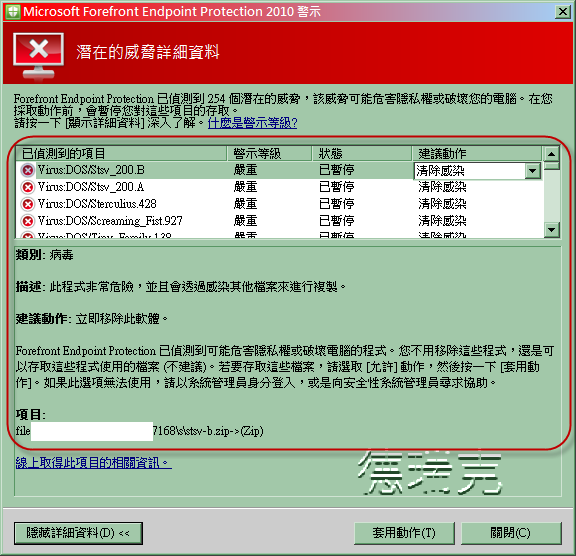



沒有留言:
張貼留言