延續前文:[SQL Server] AUTOGROW_ALL_FILES Option: All files in the filegroup grow.
若要啟用 AUTOGROW_ALL_FILES 選項
- 需要安排於 該資料庫 沒有任何連線 時。
- 若資料庫上仍有 connection 連線,將無法啟用 AUTOGROW_ALL_FILES 選項。
Implement AUTOGROW_ALL_FILES Option: All files in the filegroup grow.
01. SQL Server 2016 提供資料庫選項: AUTOGROW_ALL_FILES 。
- 預設 tempdb 已啟用 AUTOGROW_ALL_FILES。
- 設定當 FileGroup 中的某個檔案達到自動成長閾值時, FileGroup 中的所有檔案都會自動同時成長。
- 減少 allocation contention(配置競爭) 問題,提升效能。
02. 觀察:全部資料庫的每個 FileGroup 是否有啟用 AUTOGROW_ALL_FILES 選項。
-- figure 31_Get is_autogrow_all_files option in all databases
-- figure 01_Only_Enable AUTOGROW_ALL_FILES option in tempdb
02. 在 SSMS 17.8.1 版本 亦支援 AUTOGROW_ALL_FILES 屬性與產生 T-SQL Script。
- 若有使用者已經連線到該資料庫時,無法變更 AUTOGROW_ALL_FILES 屬性。
- 遭遇到 Error 5070 的錯誤訊息。
Error Message
Msg 5070, Level 16, State 2, Line 30 Database state cannot be changed while other users are using the database 'FG_Move' ------------------------------ An exception occurred while executing a Transact-SQL statement or batch. (Microsoft.SqlServer.ConnectionInfo) Database state cannot be changed while other users are using the database 'FG_Move' (Microsoft SQL Server, Error: 5070)
-- figure 11_Database state cannot be changed while other users are using the database 'FG_Move'
-- figure 41_Error_5070_Database state cannot be changed while other users are using the database
03. 使用以下方式來 啟用 資料庫選項:AUTOGROW_ALL_FILES
(1) ALTER DATABASE [DBName] SET SINGLE_USER WITH ROLLBACK IMMEDIATE
- 設定資料庫為 SINGLE_USER (單一使用者模式)。
- 該資料庫的全部連線都會立即中斷。
(2) ALTER DATABASE [DBName] MODIFY FILEGROUP [FileGroup] AUTOGROW_ALL_FILES
- 設定 FILEGROUP: G4_ALL_FILES,啟用 AUTOGROW_ALL_FILES。
(3) ALTER DATABASE [DBName] SET MULTI_USER;
- 允許任何具備適當權限的使用者來連接資料庫。
-- figure 21_Enable AUTOGROW_ALL_FILES option
04. 觀察:全部資料庫的每個 FileGroup 是否有啟用 AUTOGROW_ALL_FILES 選項。
- 確認 FG_Move 資料庫,FILEGROUP: G4_ALL_FILES,已經啟用 AUTOGROW_ALL_FILES。
-- figure 22_Get is_autogrow_all_files option in all databases
05. 使用 SSMS 17.8.1 版本 檢查是否有啟用 AUTOGROW_ALL_FILES 屬性。
-- figure 23_Autogrow_All_Files_SSMS
Sample Code
20180705_Implement AUTOGROW_ALL_FILES Option
https://drive.google.com/drive/folders/0B9PQZW3M2F40OTk3YjI2NTEtNjUxZS00MjNjLWFkYWItMzg4ZDhhMGIwMTZl?usp=sharing
Reference
[SQL Server] AUTOGROW_ALL_FILES Option: All files in the filegroup grow.
http://sharedderrick.blogspot.com/2018/07/sql-server-autogrowallfiles-option-all.html
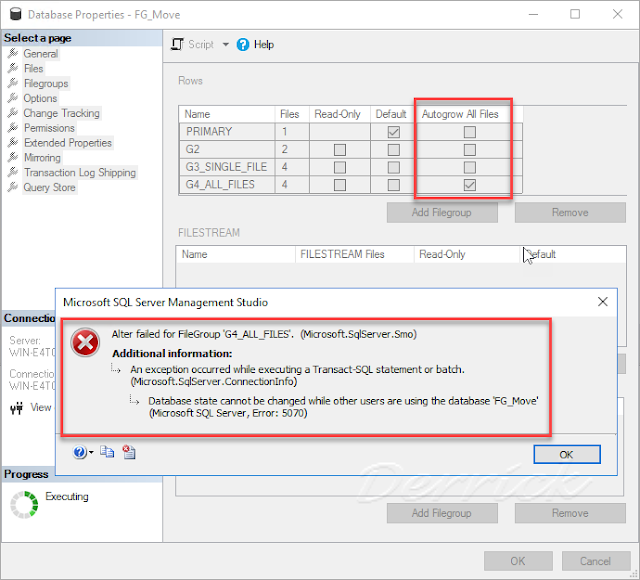








沒有留言:
張貼留言