若您需要付費申請紙本 MCP Certification 證書(paper format ),請參考以下的說明:
登入網址:Download Certificates
https://mcp.microsoft.com/mcp/tools/WelcomeKitValidateAddress.aspx
步驟01. 點選「Log on to MCP Digital Certification tool」
步驟02. 點選「Certificate Manager - download your certificates in PDF or XPS format 」。
步驟03. 先勾選所需的認證,在右下角的「Request Physical Delivery 」區域,點選「Orders」。
步驟04. 在「Cart Details」區域,在「Country of Residence」方塊,選擇「Taiwan」。
步驟05. 點選下方的「How much does it cost for me to order my certificates?」,可以看到所需要給付的費用之說明:
內文如下:
Question:
How much does it cost for me to order my certificates?
Answer:
Shipping and Handling are $9.95 USD for the first certificate and $0.99 USD for each additional certificate up to 6 total certificates. An Express Shipping option is available for an additional fee. During Checkout, you can view the Express Shipping costs by selecting the Express Shipping option in the Shipping Method section
摘錄重點如下:
- 單次寄送費用:包含運費與手續費,費用為:9.95美元。(含送一張證書,單次欲加送第二張以上證書者,請看第2點)。
- 每張證書的費用是:0.99美元。
- 一次最多可以寄送 6 份證書。
以運送台灣為例,可以採用兩種方式來運送:「Standard Shipping」與「Express Shipping 」,說明如下:
「Standard Shipping 」
- Carrier: Postal Service
- Delivery Timeframe: 5 to 21 business days after certificate ships
- Tracking Information: Not available
- Price: Included
「Express Shipping 」
- Carrier: DHL Express
- Delivery Timeframe: 2 to 7 business days after certificate ships
- Tracking Information: Provided when order ships
- Price: Additional shipping fee of $15.00 USD
採用「Standard Shipping 」方式,無需額外收取運費,運送天數為:5 ~ 21 工作天。
採用「Express Shipping 」方式,需額外收取運費:15 美元,運送天數為:2 ~ 7 工作天。
參考資料:
MCP Digital Certification tool
https://mcp.microsoft.com/mcp/tools/WelcomeKitValidateAddress.aspx
Microsoft 將於 2009/07/01 停止 免費提供紙本證書。MCP certificates will transition from paper to digital format
http://sharedderrick.blogspot.com/2009/06/microsoft-20090701-mcp-certificates.html


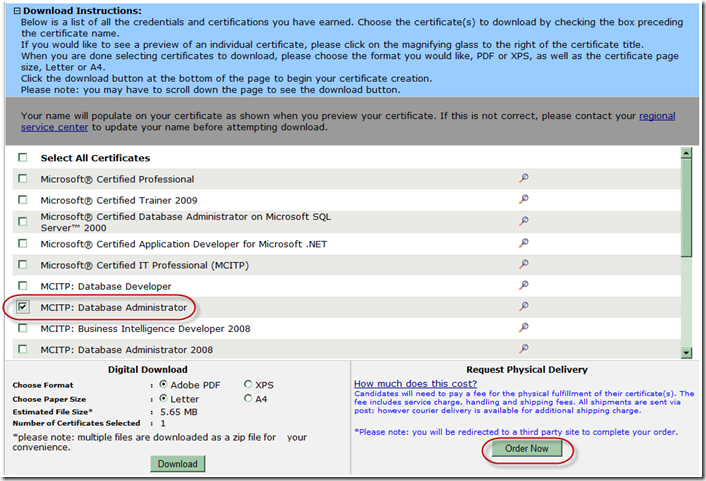
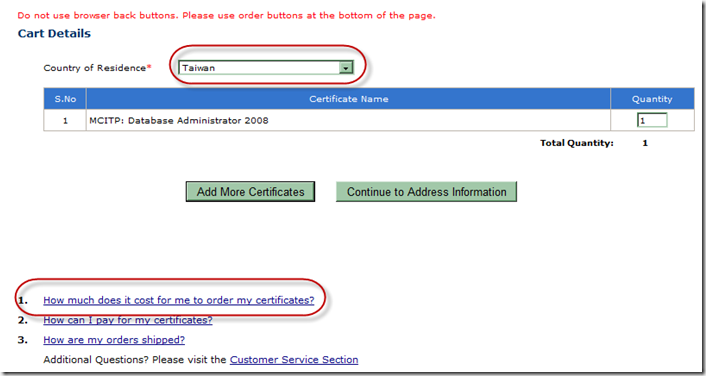



沒有留言:
張貼留言