適用版本:SQL Server 2005 與 2008
若要想知道「作業(Job)」執行完成後的紀錄,可以使用「記錄檔檢視器」,請參考下圖所示:
範例1:使用預存程序 sp_help_jobhistory 來查詢「作業(Job)」執行完成後的紀錄
--EX1. 以下是使用預存程序 sp_help_jobhistory 來查詢「作業(Job)」執行完成後的紀錄 -- 篩選一個月內的作業執行歷程紀錄 declare @tmp_sp_help_jobhistory table ( instance_id int null, job_id uniqueidentifier null, job_name sysname null, step_id int null, step_name sysname null, sql_message_id int null, sql_severity int null, message nvarchar(4000) null, run_status int null, run_date int null, run_time int null, run_duration int null, operator_emailed sysname null, operator_netsent sysname null, operator_paged sysname null, retries_attempted int null, server sysname null ) insert into @tmp_sp_help_jobhistory exec msdb.dbo.sp_help_jobhistory @mode='FULL'; WITH CTE_jobhistory AS ( SELECT tshj.instance_id AS [InstanceID], tshj.sql_message_id AS [SqlMessageID], tshj.message AS [Message],tshj.step_id AS [StepID], tshj.step_name AS [StepName], tshj.sql_severity AS [SqlSeverity], tshj.job_id AS [JobID], tshj.job_name AS [JobName], tshj.run_status AS [RunStatus], CASE tshj.run_date WHEN 0 THEN NULL ELSE convert(datetime, stuff(stuff(cast(tshj.run_date as nchar(8)), 7, 0, '-'), 5, 0, '-') + N' ' + stuff(stuff(substring(cast(1000000 + tshj.run_time as nchar(7)), 2, 6), 5, 0, ':'), 3, 0, ':'), 120) END AS [RunDate], tshj.run_duration AS [RunDuration], tshj.operator_emailed AS [OperatorEmailed], tshj.operator_netsent AS [OperatorNetsent], tshj.operator_paged AS [OperatorPaged], tshj.retries_attempted AS [RetriesAttempted], tshj.server AS [Server], getdate() as [CurrentDate] FROM @tmp_sp_help_jobhistory as tshj) SELECT ROW_NUMBER()OVER (ORDER BY InstanceID) 'RowNum' , JobName N'作業名稱', CASE RunStatus WHEN 0 THEN N'失敗' WHEN 1 THEN N'成功' WHEN 3 THEN N'取消' WHEN 4 THEN N'進行中' WHEN 5 THEN N'未知' END N'執行結果', Message N'記錄訊息', RunDate N'啟動日期與時間', RunDuration N'經歷時間(秒)', OperatorEmailed N'已傳送電子郵件通知',SqlSeverity N'SQL嚴重性層級' FROM CTE_jobhistory WHERE StepID =1 AND RunDate >= dateadd(MM,-1,getdate()) -- 篩選一個月內的作業執行歷程紀錄 ORDER BY RunDate DESC GO
請參考下圖所示:
範例2:檢視全部「作業」內的各個「步驟」之詳細紀錄
--EX2. 檢視全部「作業」內的各個「步驟」之詳細紀錄 -- 依據記錄的日期作為排序 SELECT ROW_NUMBER()OVER (ORDER BY his.run_date, his.run_time) 'RowNum', jb.name N'作業', his.step_name N'步驟', CASE his.run_status WHEN 0 THEN N'失敗' WHEN 1 THEN N'成功' WHEN 3 THEN N'取消' WHEN 4 THEN N'進行中' WHEN 5 THEN N'未知' END N'執行結果', his.message N'訊息', CASE his.run_date WHEN 0 THEN NULL ELSE convert(datetime, stuff(stuff(cast(his.run_date as nchar(8)), 7, 0, '-'), 5, 0, '-') + N' ' + stuff(stuff(substring(cast(1000000 + his.run_time as nchar(7)), 2, 6), 5, 0, ':'), 3, 0, ':'), 120) END AS N'啟動日期', his.run_duration N'經歷時間(秒)', his.operator_id_emailed N'已傳送電子郵件通知', his.sql_message_id N'錯誤訊息識別碼', his.sql_severity N'SQL嚴重性層級' FROM msdb.dbo.sysjobs jb INNER JOIN msdb.dbo.sysjobhistory his ON jb.job_id = his.job_id GO
請參考下圖所示:
這裡要提醒您的是:
依據預設值,「作業記錄大小上限」是:1,000 筆資料列。
每項作業的作業記錄最大資料列數是:100 筆資料列。
請參考下圖所示:
權限
依預設,只有系統管理員 (sysadmin) 固定伺服器角色的成員,才能夠執行這個預存程序。
其他使用者必須被授與 msdb 資料庫的下列其中一個 SQL Server Agent 固定資料庫角色。
SQLAgentUserRole
SQLAgentReaderRole
SQLAgentOperatorRole
如需有關這些角色權限的詳細資料,請參閱<SQL Server Agent 固定資料庫角色>。
參考資料:
sp_help_jobhistory (Transact-SQL)
http://msdn.microsoft.com/zh-tw/library/ms188025.aspx
SQL Server Agent 屬性 (記錄頁面)
http://technet.microsoft.com/zh-tw/library/ms189683.aspx
SQL Server Agent 固定資料庫角色
http://msdn.microsoft.com/zh-tw/library/ms188283.aspx



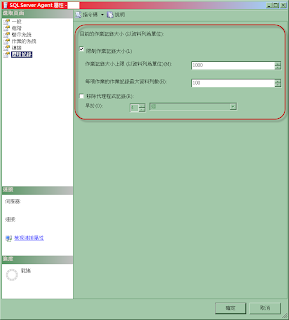

沒有留言:
張貼留言