Performance Dashboard Reports 是 Microsoft 所提供,採用 SQL Server Management Studio(SSMS) 的自訂報表(Custom Reports)方式來呈現。
可用於解決以下性能上的問題:
- CPU 瓶頸(bottlenecks )
- DISK IO 瓶頸
- 遺漏索引(missing index)
- Blocking(封鎖)
- Latch contention(閂鎖爭用)
適用環境:
- SQL Server 2008, SQL Server 2008 R2, SQL Server 2012, SQL Server 2014
- 經過測試,SQL Server 2014、SQL Server 2016 可以使用。
下載與安裝 Performance Dashboard Reports
示範版本
SQL Server 2016 + SSMS 17.1
工作:
00. 安裝 Performance Dashboard Reports
01. 執行 setup.sql
02. 使用 SSMS 開啟 performance_dashboard_main.rdl
預設路徑
- "C:\Program Files (x86)\Microsoft SQL Server\110\Tools\Performance Dashboard\setup.sql"
- "C:\Program Files (x86)\Microsoft SQL Server\110\Tools\Performance Dashboard\performance_dashboard_main.rdl"
工作00: 安裝 Performance Dashboard Reports
-- 011_安裝 Performance Dashboard Reports
預設安裝路徑:
C:\Program Files (x86)\Microsoft SQL Server\110\Tools\Performance Dashboard
-- 013_Registration_Information
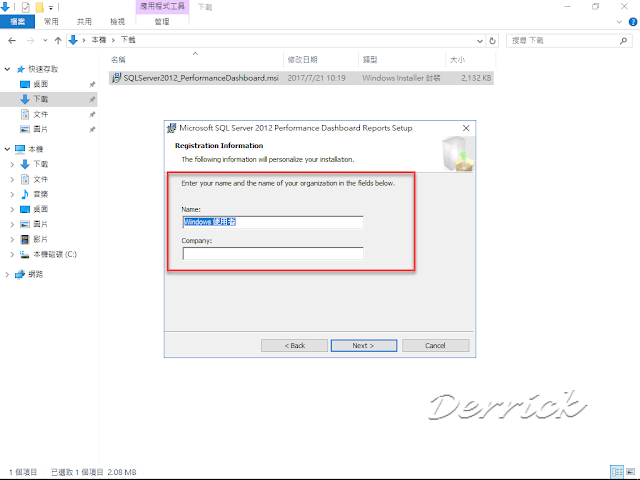
-- 014_Feature_Selection
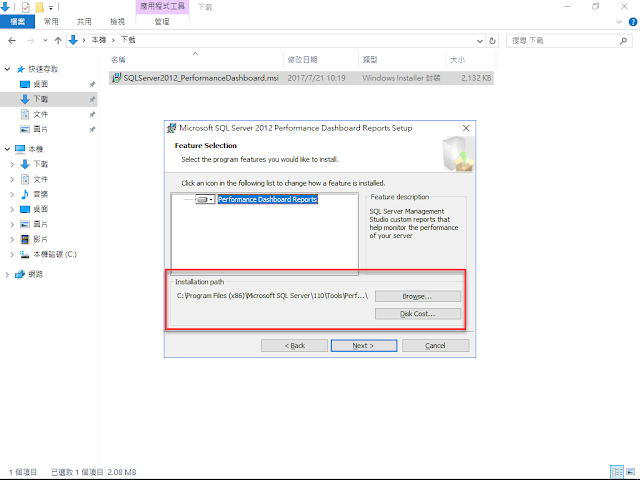
-- 015_Change_Current_Destination_Folder

-- 016_Ready_to_Install
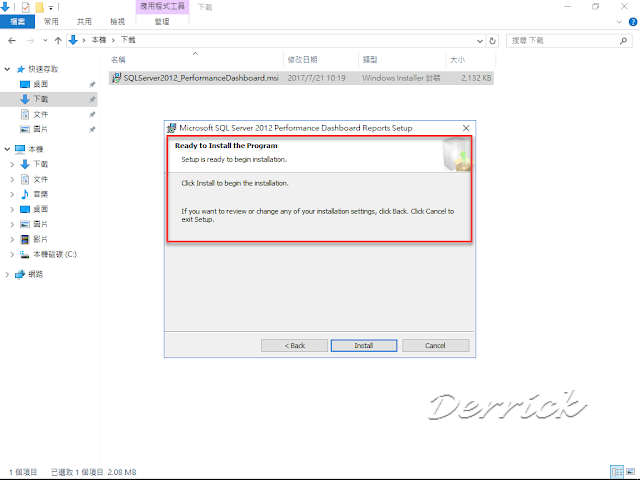
-- 017_Complete
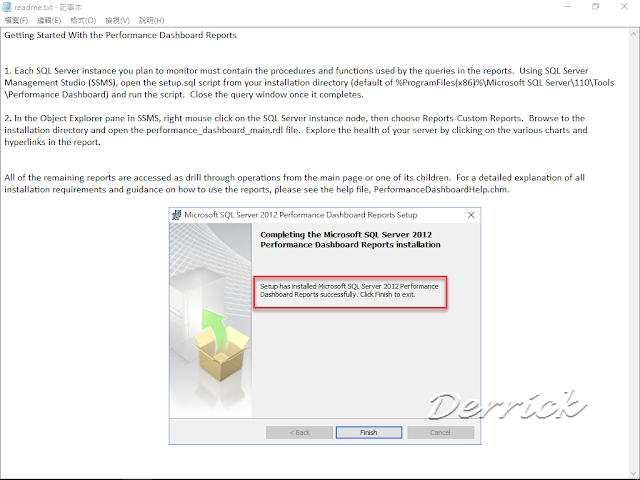
-- 018_Performance Dashboard_安裝路徑與檔案
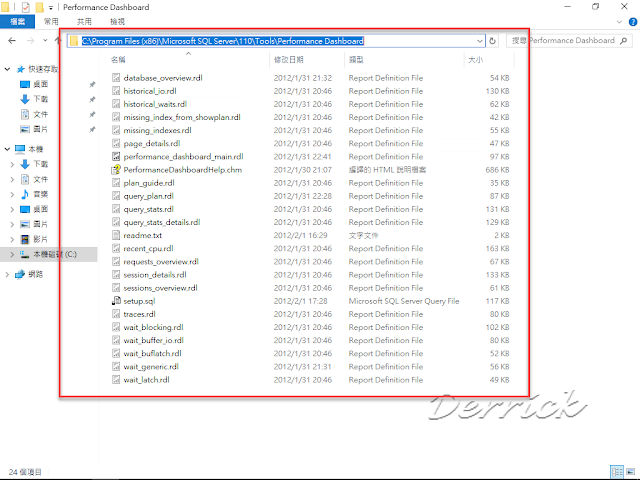
-- 019_CHM說明_Performance Dashboard
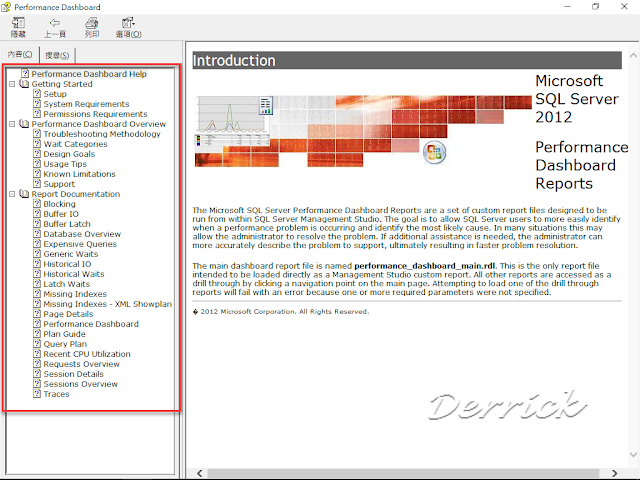
工作01: 執行 setup.sql
01. 使用 SSMS,執行 setup.sql。
setup.sql 預設是位於:
"C:\Program Files (x86)\Microsoft SQL Server\110\Tools\Performance Dashboard\setup.sql"
02. setup.sql 將在 msdb 系統資料庫,建立新的結構描述、資料表、預存程序等資料庫物件。
例如:
MS_PerfDashboard、MS_PerfDashboard.tblConfigValues、MS_PerfDashboard.usp_CheckDependencies等
預存程序,約有 37 支。
工作02: 使用 SSMS 開啟 performance_dashboard_main.rdl
01. 使用 SSMS,在 物件總管,在執行個體節點上,滑鼠右鍵,選擇 自訂報表。
02. 開啟 performance_dashboard_main.rdl
performance_dashboard_main.rdl 預設路徑:
"C:\Program Files (x86)\Microsoft SQL Server\110\Tools\Performance Dashboard\performance_dashboard_main.rdl"
03. 在 執行自訂報表,勾選 請不要再顯示這個警告
完成安裝。
之後要使用 Performance Dashboard Reports,可直接開啟 SSMS ,就可以看到 Performance Dashboard Reports。
-- 034_完成安裝
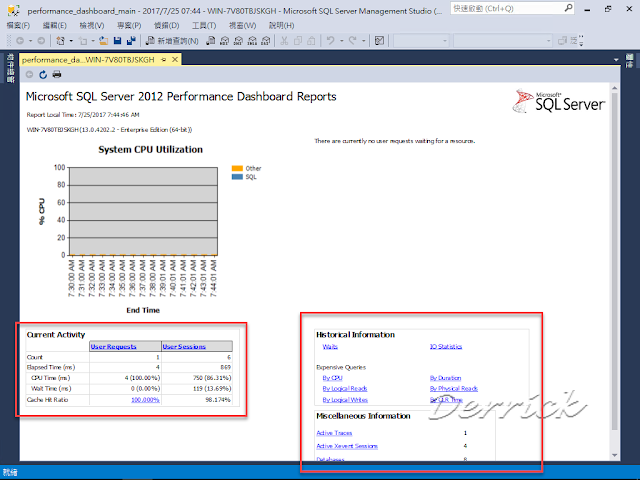
-- 035_檢視可用報表類型
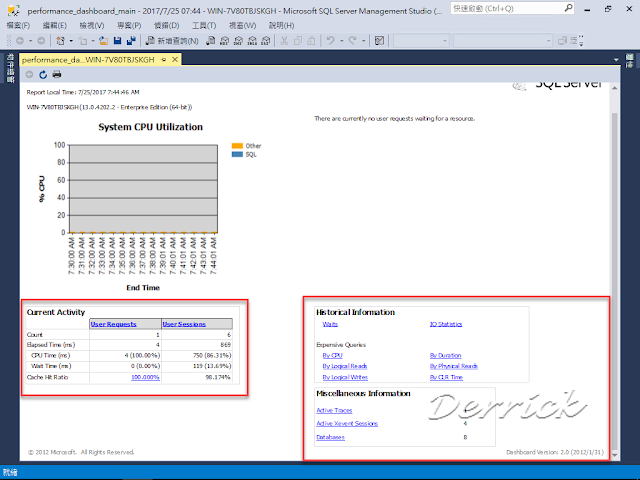
-- 034_完成安裝
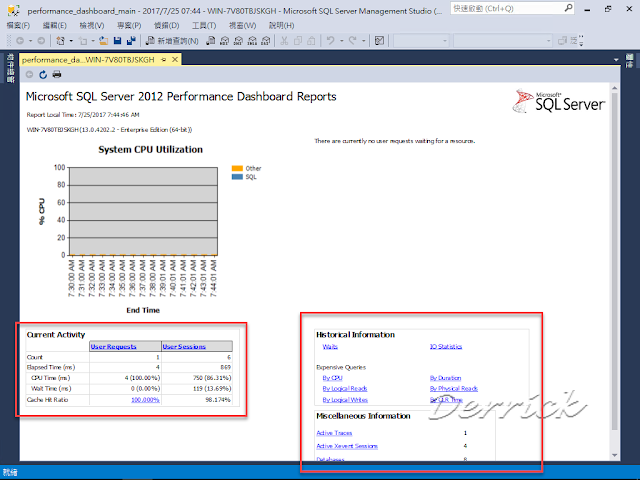
-- 035_檢視可用報表類型
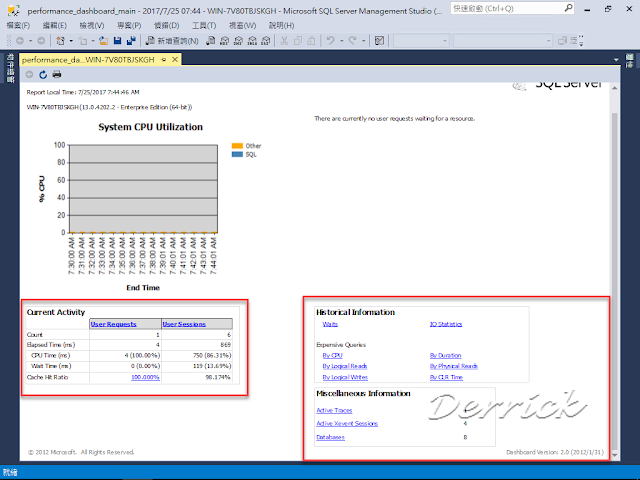
下載 SQL Server 2012 Performance Dashboard Reports
Microsoft® SQL Server® 2012 Performance Dashboard Reports
參考資料
SQL Server® 2012 Performance Dashboard Reports
SQL Server Performance Dashboard Reports unleashed for Enterprise Monitoring !!!
https://blogs.msdn.microsoft.com/sql_server_team/sql-server-performance-dashboard-reports-unleashed-for-enterprise-monitoring/
SQL Server Performance Dashboards - Home
https://sqldashboards.codeplex.com/
SQL Server Performance Dashboard Reports
http://www.sqlservercentral.com/articles/SQL+Server/127992/
SQL Server Performance Dashboards - Home
https://sqldashboards.codeplex.com/
SQL Server Performance Dashboard Reports
http://www.sqlservercentral.com/articles/SQL+Server/127992/














沒有留言:
張貼留言