延續前一篇:Connect and query SQL Server using SQL Ops Studio
Server Group for SQL Ops Studio
若有多個常用的 SQL Instance,可事先建立 Server Group,並連接註冊所需的 SQL Instance,以供未來連接使用。
01. 在 SERVERS,點選 New Server Group。
-- figure 31_New_Server_Group
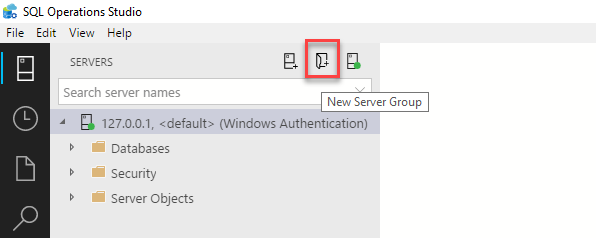
02. 在 Add Server Group,輸入所需的資訊:
- Server Group Name
- Group Description
- Group Color
-- figure 32_Add_Server_Group
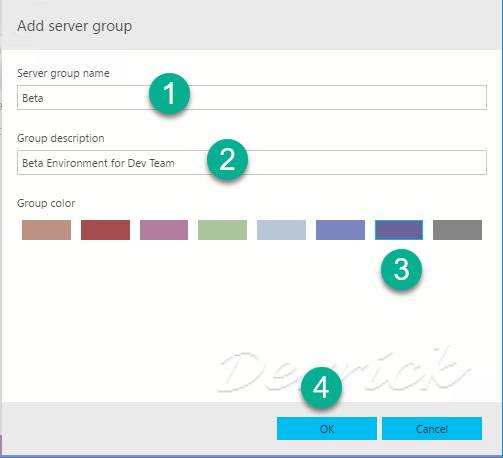
03. 再建立另外一個 Server Group,輸入所需的資訊:
- Server Group Name
- Group Description
- Group Color
-- figure 33_Add_Server_Group
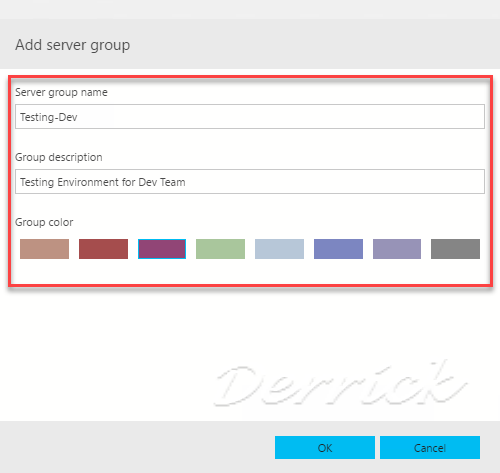
04. 檢視已經建立的 Server Group。
-- figure 34_View_Server_Group

05. 建立新的 Server 連線,選所其所屬的 Server Group。
-- figure 35_New_Connection_Server_Grpup
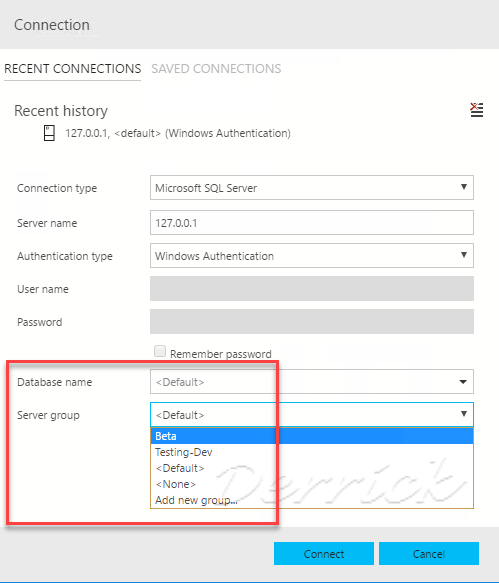
06. 確認 Server Group,點選 Connect。
-- figure 36_New_Connection_Server_Group
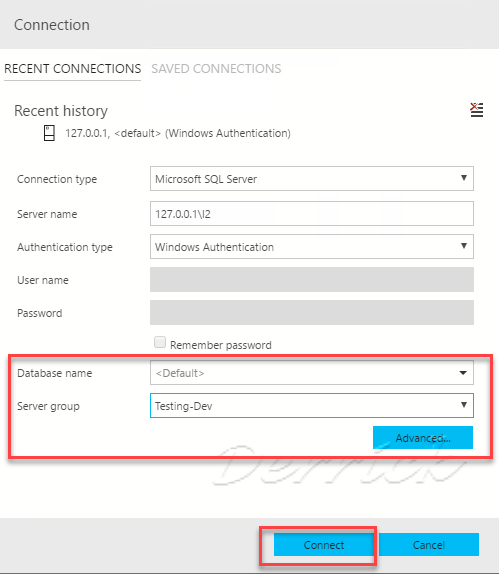
07. 檢視已經建立的 Server Group,已經註冊的 Server Connection。
-- figure 37_View_Server_Group
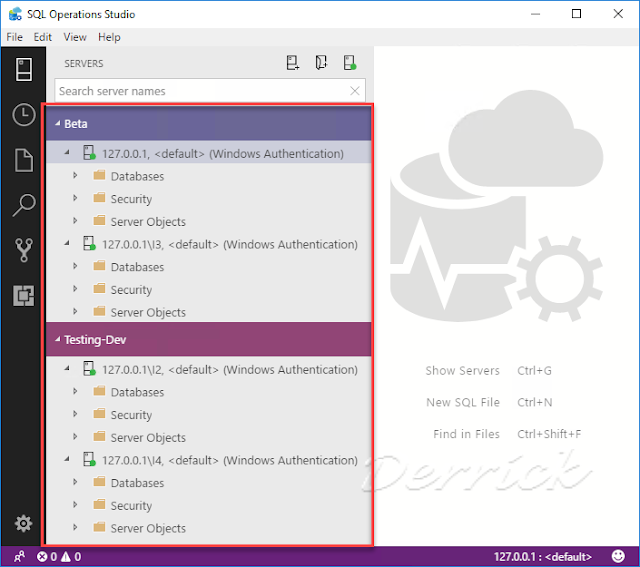
08. 在 Connection,檢視 Recent Connections。
-- figure 38_Recent_Connections
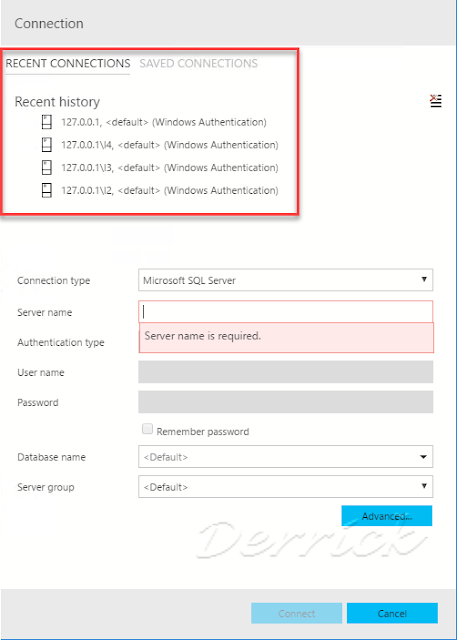
09. 在 Connection,檢視 Saved Connections。
-- figure 39_Saved_Connections
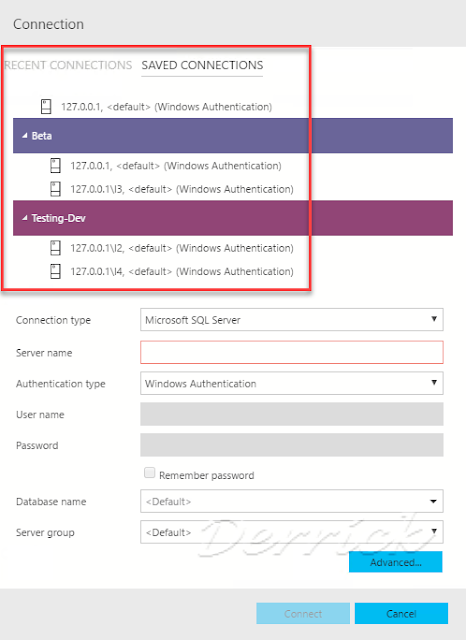
Reference
SQL Ops Studio: SQL Operations Studio is a free tool
SQL Ops Studio: Connect and query SQL Server using SQL Ops Studio

沒有留言:
張貼留言