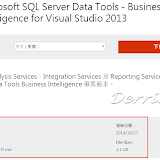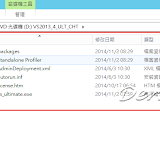(1) Microsoft - Password Strength | Password Strength Calculator and Strength Checker
https://www.microsoft.com/security/pc-security/password-checker.aspx
(2) Intel - How Strong is Your Password
https://www-ssl.intel.com/content/www/us/en/forms/passwordwin.html
(1) 將類似的密碼,輸入到 Microsoft - Password Strength Calculator and Strength Checker,可以讓你知道此密碼的強度與安全性。
(2) 將類似的密碼,輸入到 Intel - How Strong is Your Password,可以讓你知道使用暴力破解此密碼所需要的時間。
-- 01_Microsoft - Password Strength_Weak
-- 02_Microsoft - Password Strength_VeryStrong
03_Intel_為我的密碼評分_0
04_Intel_為我的密碼評分_很多年
參考
[資安小常識] 駭客破解實驗結果出爐!您的密碼小於 16 字元嗎?
http://blogs.technet.com/b/twsecurity/archive/2013/06/11/3578024.aspx
Password Strength
https://www.microsoft.com/security/pc-security/password-checker.aspx
How Strong is Your Password?
https://www-ssl.intel.com/content/www/us/en/forms/passwordwin.html
建立強式密碼與複雜密碼的提示
http://windows.microsoft.com/zh-tw/windows7/tips-for-creating-strong-passwords-and-passphrases